Back Up Strategy
Sonoma recommends making current disk image backups of your computer(s) in case you need to recover from a failure. This is an updated version of Sonoma's backup recommendation sent in the June 2021 newsletter:
We will try to point you in the right direction with tips below, but we are not experts in backup methods, and there are no guarantees that the following recommendations will work for you. If you require additional guidance, consult with a technical person who is experienced with backing up music computers and files.
While DrumCore 4 and/or RiffWorks are installed and working on your current system, create a disk image of your computer (tips below).
Disk Image Creation Tips by Recommended Sources:
Windows: Sound On Sound - Migrating To A New Music PC
Mac: Apple - Disk Utility User Guide and/or
SetApp - How and when to clone Mac hard drive for safekeeping
For DrumCore 4 users, we recommend that you associate your DC4 activation with an iLok dongle instead of a computer - you may find it easier to switch to a new computer without needing to contact Sonoma or Pace to transfer your license activation to a different computer. Again, there are no guarantees that this will work for you.
Your files should exist in three places.
3-2-1 Backup Strategy:
3. Have at least 3 disk images of your current setup on external drives.
2. Back up on 2 separate SSD drives.
1. Keep 1 backup drive in a different location from the others ... just in case.
Sweetwater has a File Management for Music Production Guide. Their section on the 3-2-1 Backup Rule is helpful.
Along with a disk image, DrumCore 4 users are encouraged to back up your DC4 installer file, all of the files in the DC4 Default File Locations List in the FAQ (including your profile and preferences files, etc.), your DC4 Content Library, and any completed songs you'd like to keep. Render files are usually important to back up if you'd like to keep your sessions intact. That FAQ also explains how to move your DrumCore 4 library to an external drive if you would like to free up space on your computer.
Along with a disk image, RiffWorks users are encouraged back up your RiffWorks installer, your Documents/Sonoma Wire Works folder (contains your RiffWorks .rws files, effects presets, etc.) and any mixed songs you'd like to keep. Also back up your InstantDrummer and Registration Folders:
Mac: Hard Drive/Users/Shared/Sonoma Wire Works/
Windows 7/8 Location: C:/Program Data/Sonoma Wire Works/
Sonoma’s iOS Apps including FourTrack, StudioTrack and GuitarTone are no longer available for purchase. Downloading these legacy products on older iOS versions and devices may work in your iTunes account if Apple allows it for your system, but there are no guarantees. FourTrack, StudioTrack and GuitarTone users should back up your iOS device apps and song files. We recommend backing up to your computer as your 1st copy, then back up to another drive as your 2nd copy. You could use the cloud as the 3rd copy if you'd like, but we highly recommend at least one computer backup for your iOS device.
It's best for users to be prepared for anything. The fires and flood that affected Sonoma's offices a couple of years ago were a good reminder that backups are crucial. We've heard from people who've lost a lot of software and music in natural disasters, and some of it could have been saved with backups. Sonoma's website terms of use says, "Sonoma will make reasonable efforts to notify you in advance about any modification, suspension or termination [of websites or services], but is not obligated to do so." As Hanselman's backup rule states, "If you care about it, back it up." It's best to back it up on your own drives. Relying on your own hard drives to keep your data safe, rather than relying on companies' servers (or cloud) can save time, frustration, heartache and money. Backing up offers peace of mind so you can focus on the fun parts of making music.
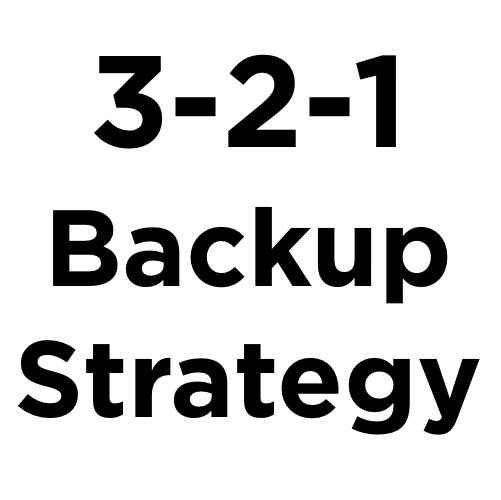
"DrumCore is so handy and so very easy to use! It's very close to having a live drummer with you."
Learn more about DrumCoreAnthony Gonzalez of M83
"I'm obsessed with this recording app on my iPhone- the Sonoma Wire Works FourTrack. It's like you have a superpowerful studio in your pocket."
Learn more about FourTrackTrey Anastasio of Phish
"Just tried out Sonoma Wire Works GuitarJack plus the new upgraded FourTrack app. Beautiful crystal clear sparkling audio in iOS!"
Learn more about GuitarJackJordan Rudess of Dream Theater
"RiffWorks is an incredible tool to get songs done stupid fast!"
Learn more about RiffWorksJohnny "Juice" Rosado of Public Enemy